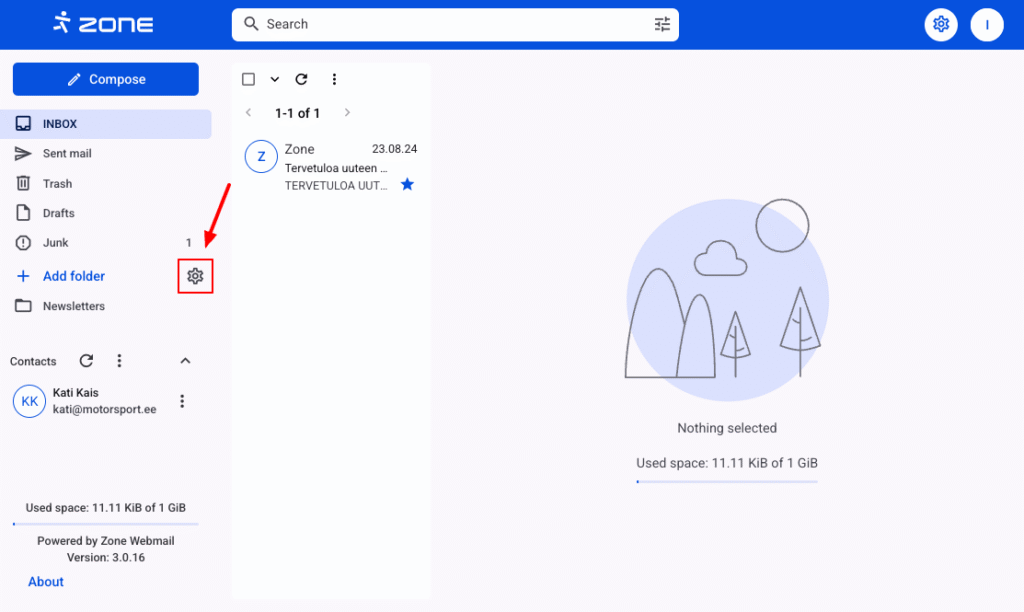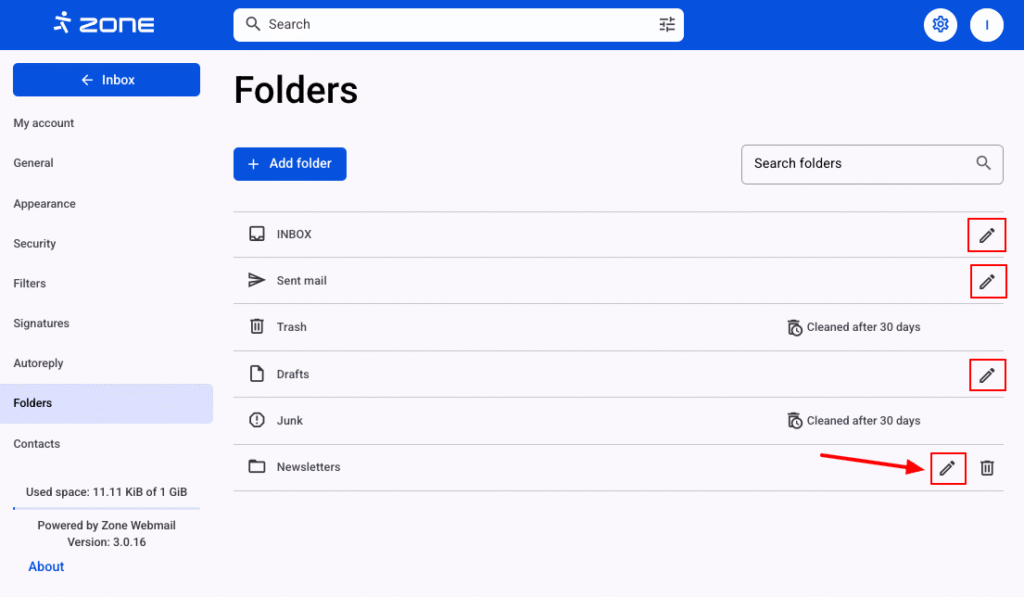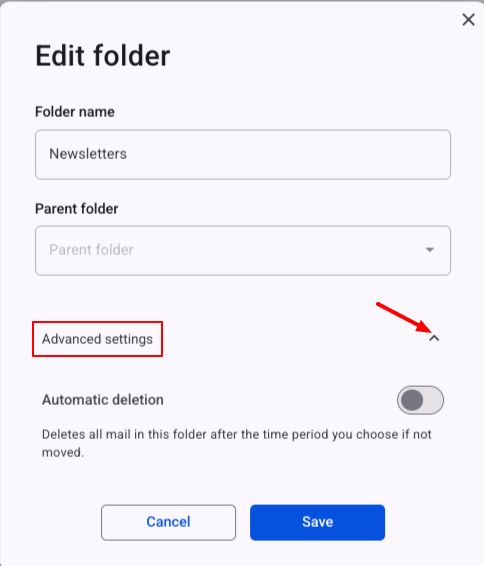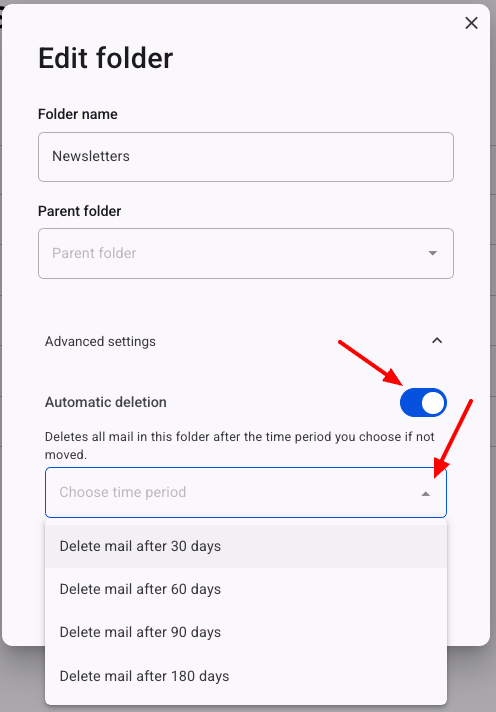Automatic deletion of emails in Zone Webmail allows users to configure the deletion of emails from Webmail folders after a certain period of time.
Automatic deletion logic
Automatic deletion applies only to new emails that arrive in the corresponding folder or are placed there, for example by filters.
Likewise, deletion applies to emails that the user manually moves to the folder.
For example, if you create a new folder, activate auto-delete, and then move emails to it, but later turn auto-delete off. The emails already in the folder will not be affected by this change. However, these emails will be deleted after a specified period of time.
Activating automatic deletion
Folders settings can be changed by clicking on the gear on the main webmail page:
You then need to click on the pencil icon next to the relevant folder.
In a new window, the folder settings will open, and if you click the arrow next to Advanced settings, you will be given the option to configure automatic deletion.
To activate automatic deletion of emails, you need to activate the corresponding option and then select the period. The deletion periods can be selected from 30, 60, 90 and 180 days, after which emails in the folder will be deleted.
After the deletions period is chosen, click Save.