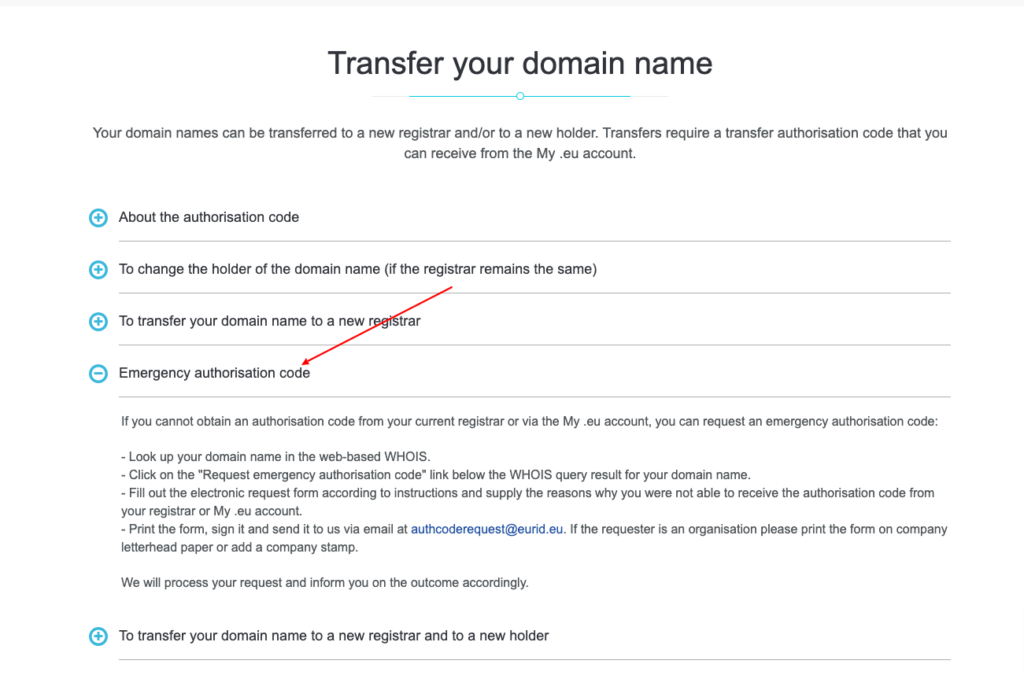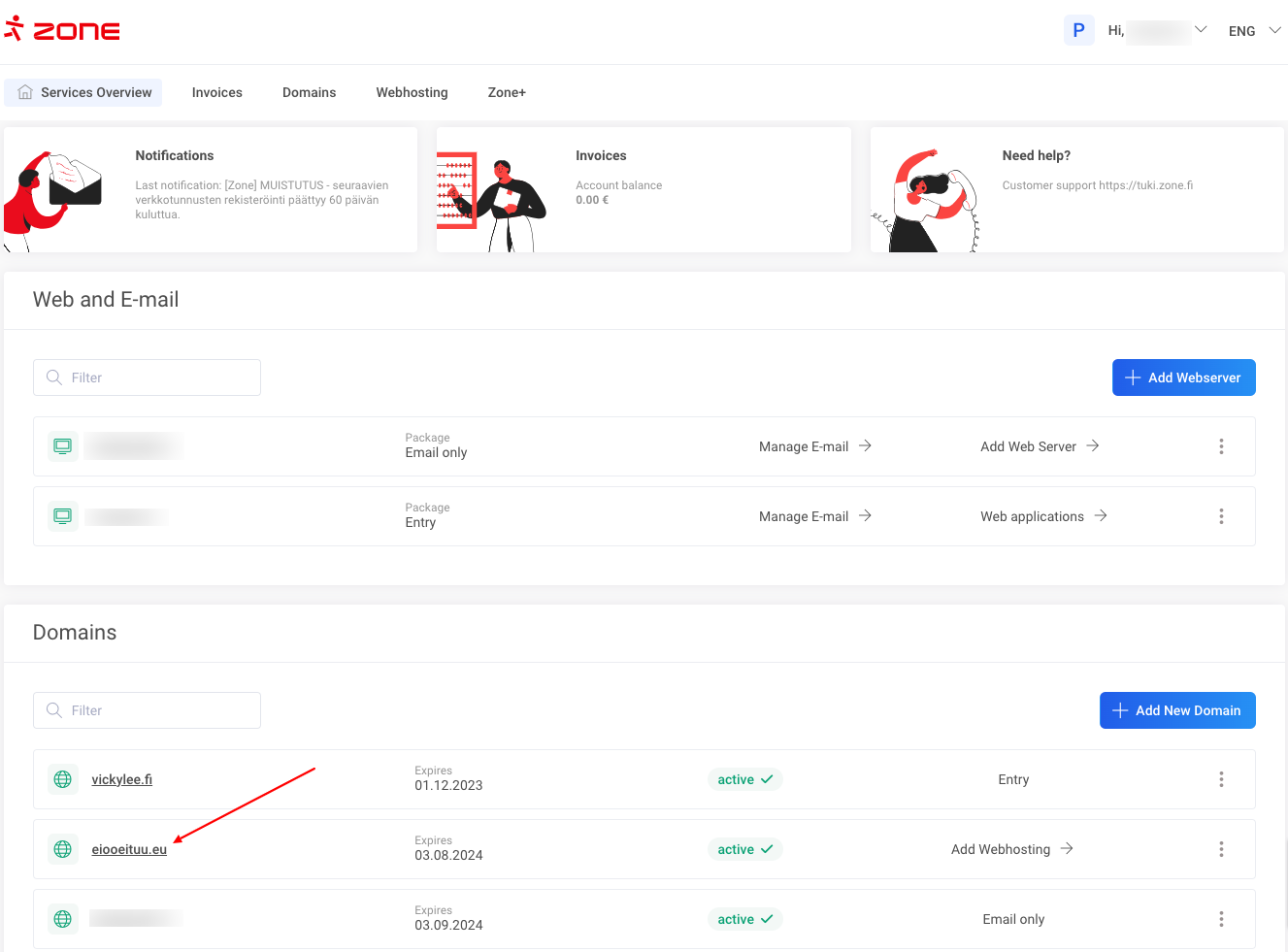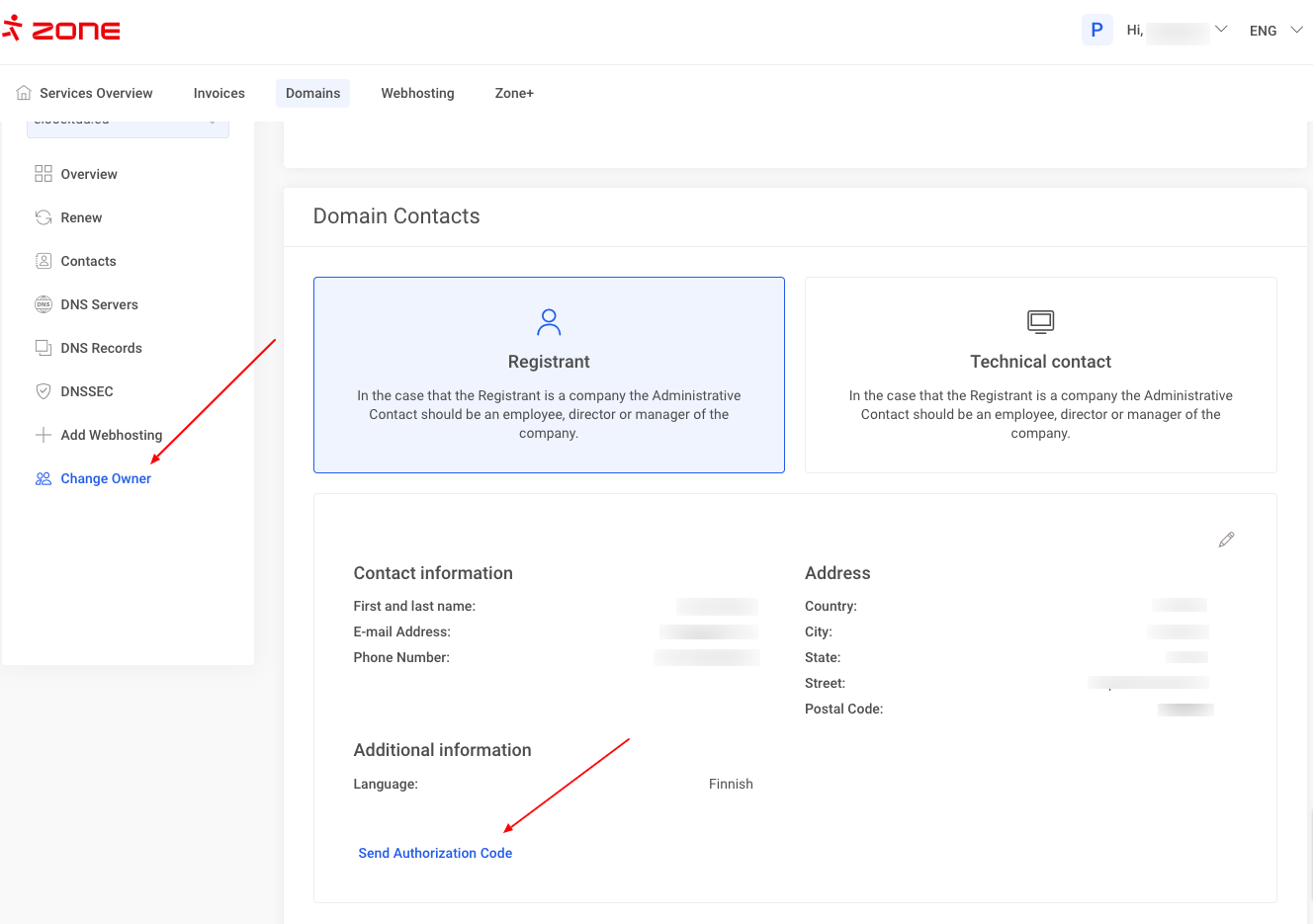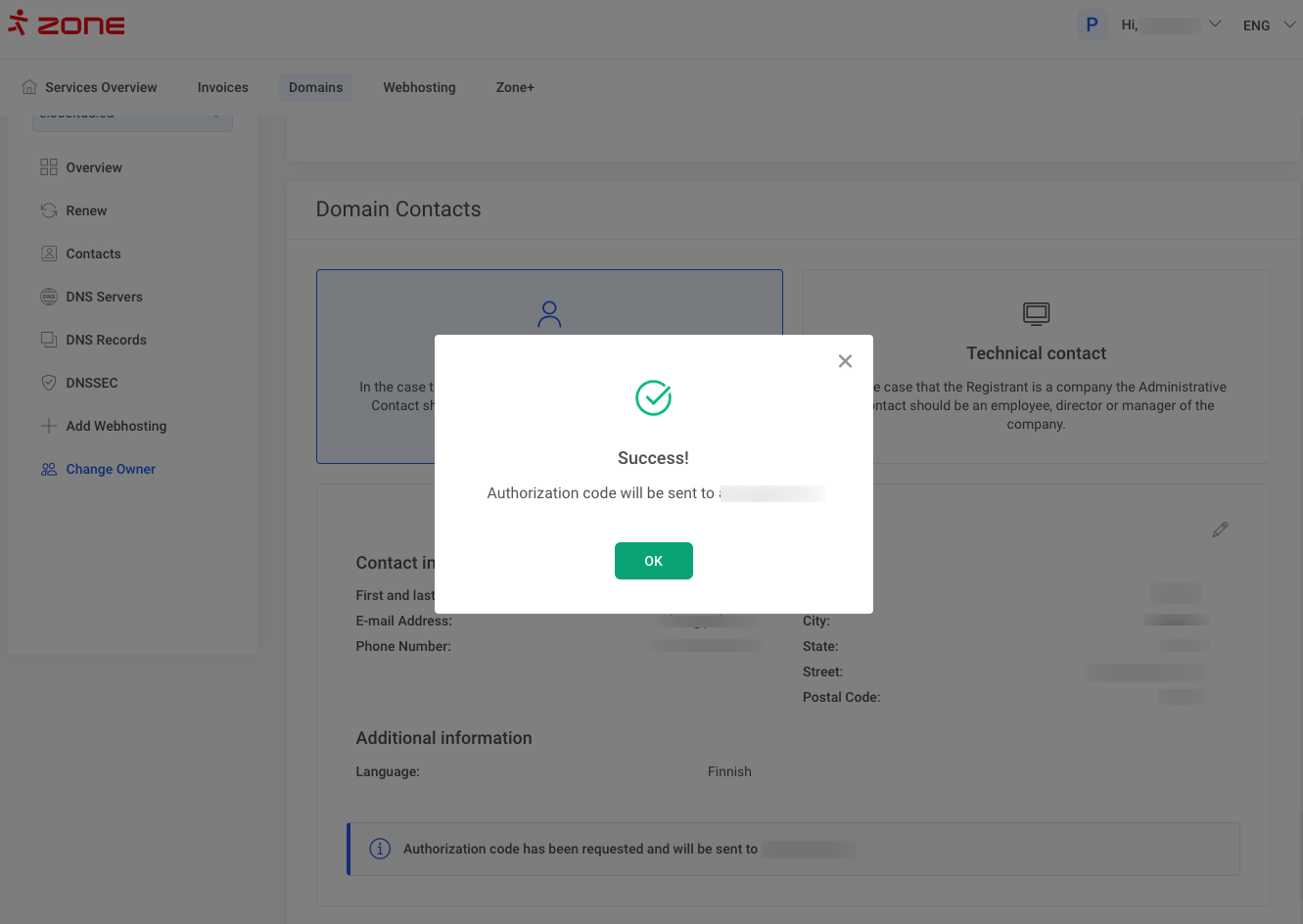The .EU domain authorisation code is required to change the domain name registrar or the owner of a domain name already registered with us. The .EU domain name authorisation code consists of 16 letters and a numbers separated by a dash and is in the following format: YYYY-AAAA-BBBB-CCCC.
There are three different ways to obtain the authorisation code:
My Zone control panel
You can order the code in My Zone control panel on the service overview page, by clicking on the domain name.
In the next window, choose Change owner and click Send authorization code.
The authorisation code will be sent to the domain owner’s contact email address within 10-15 minutes.
My .EU end-user extranet
You can also order an authorisation code through the end-user extranet on the EURid website of the .EU domain registry: https://eurid.eu/en/my-eu/
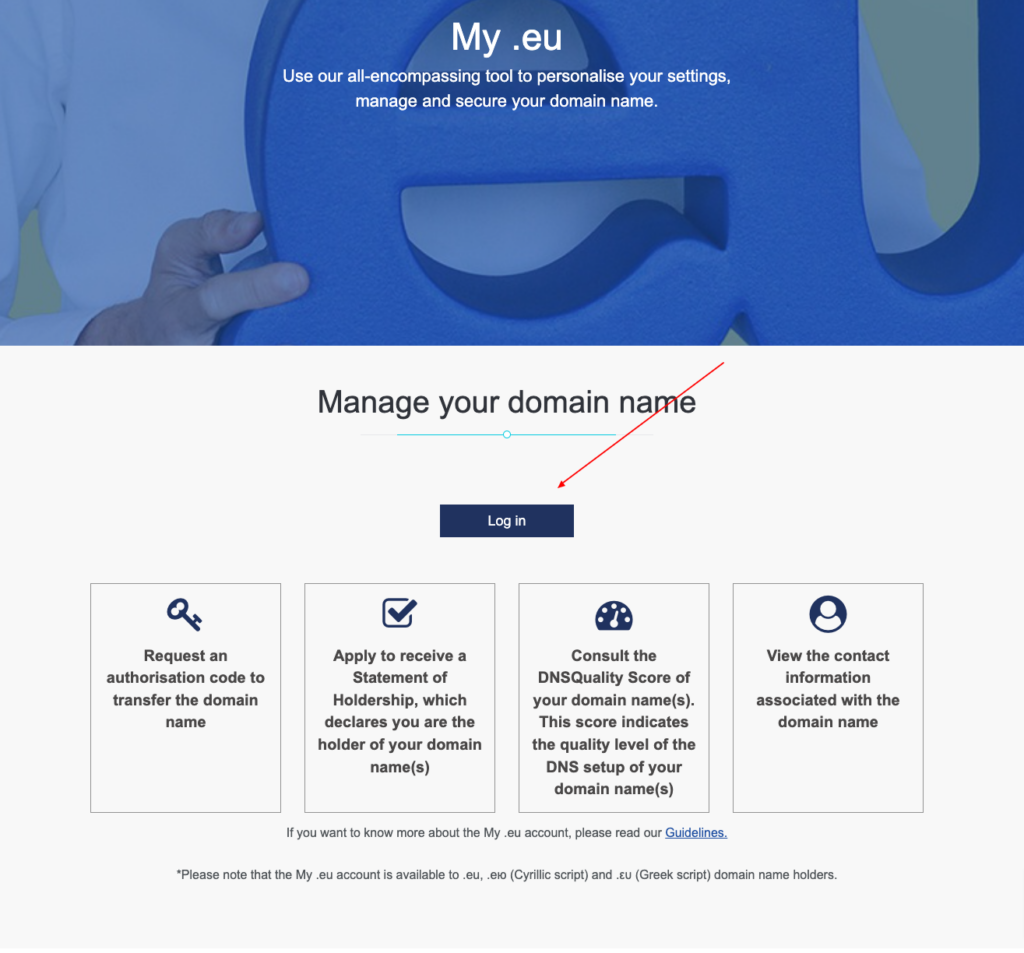
Request for an emergency authorisation code on the EURid page
If you are not able to obtain an authorisation code from your current registrar or via the My .eu account, you can send an emergency authorisation code request to EURid. Instructions for filling in the form (under “Emergency authorisation code”) can be found there: https://eurid.eu/en/my-eu/