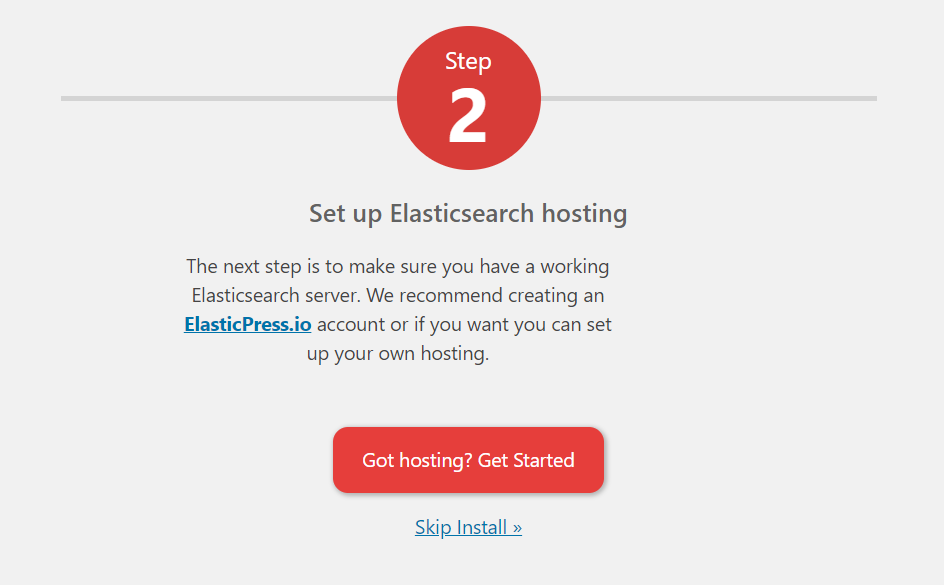Setting up WordPress Elasticsearch requires ordering an Elasticsearch instance in your ZoneID account “My Zone” control panel from Databases → Elasticsearch + Add New Elasticsearch instance.
Next step is to access your WordPress admin panel and install the ElasticPress plugin. In the plugin menu click Add new. In the search box type in Elasticpress, search and click Install now next to ElasticPress. Then Activate.
Next, click on Dashboardnext to the ElastiPress plugin.
In the window that opens, click on Got hosting? Get started.
Choose the Third-Party/Self-Hosted tab.
In the Elasticsearch Host URL field, you must enter the Elasticsearch instance added from your My Zone in the following form https://username:password@host For example:
https://virtXXX:PASSWORD@virtXXX.elastic.zonevs.eu
Click on Save changes.If the information is correct, you will be offered the Index Your Content option. If such an option does not appear, you must recheck the data you entered into the Elasticsearch Host URL field.
Setting up WordPress Elasticsearch is finished and ready for use after indexing.
WordPress and Elasticsearch
WordPress Elasticsearch refers to the integration of the open-source Elasticsearch search engine into a WordPress site to enhance search capabilities. Elasticsearch is a distributed, highly scalable search and analytics engine that can handle large volumes of data in real time. When combined with WordPress, it significantly improves the site’s search functionality by providing faster, more accurate, and feature-rich search experiences compared to the default WordPress search.
Key Features of WordPress Elasticsearch
1. Search Speed and Scalability:
-
- Handles large datasets quickly, making it ideal for websites with extensive content, such as blogs, e-commerce stores, or enterprise websites.
- Provides near-instantaneous search results even under heavy traffic.
2. Search Relevance and Accuracy:
-
- Delivers more relevant results by ranking search terms based on advanced algorithms.
- Supports features like fuzzy matching, synonyms, and phrase matching for better accuracy.
3. Customizability:
-
- Allows developers to configure how search queries and results are processed, catering to specific website needs.
4. Advanced Search Capabilities:
-
- Supports full-text search, partial matching, filtering, faceted navigation, and auto-suggestions.
- Enables sorting and filtering results by categories, tags, dates, or other custom fields.
5. Multilingual Support:
-
- Can handle and process queries in multiple languages, making it suitable for international websites.
Benefits of Using Elasticsearch with WordPress
- Improved User Experience: Visitors can find what they’re looking for more easily, enhancing satisfaction and engagement.
- Reduced Server Load: Offloads search processing from the WordPress database to Elasticsearch, improving overall site performance.
- E-commerce Optimization: Boosts product search for WooCommerce stores by enabling filtering, faceted searches, and faster product discovery.
- Scalability: Handles growth in content and traffic without a significant performance drop.