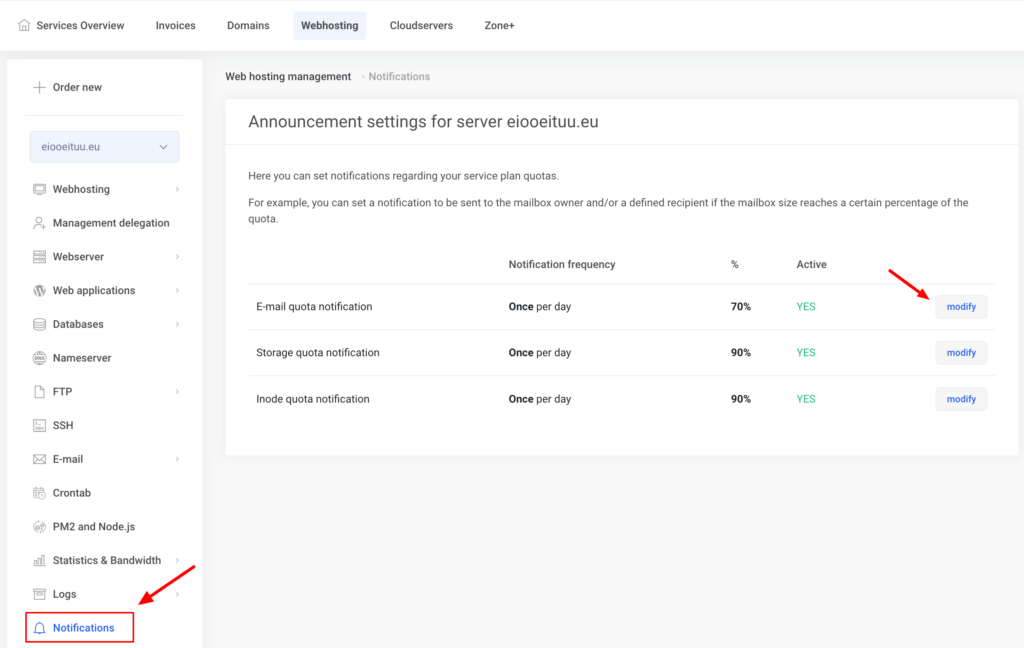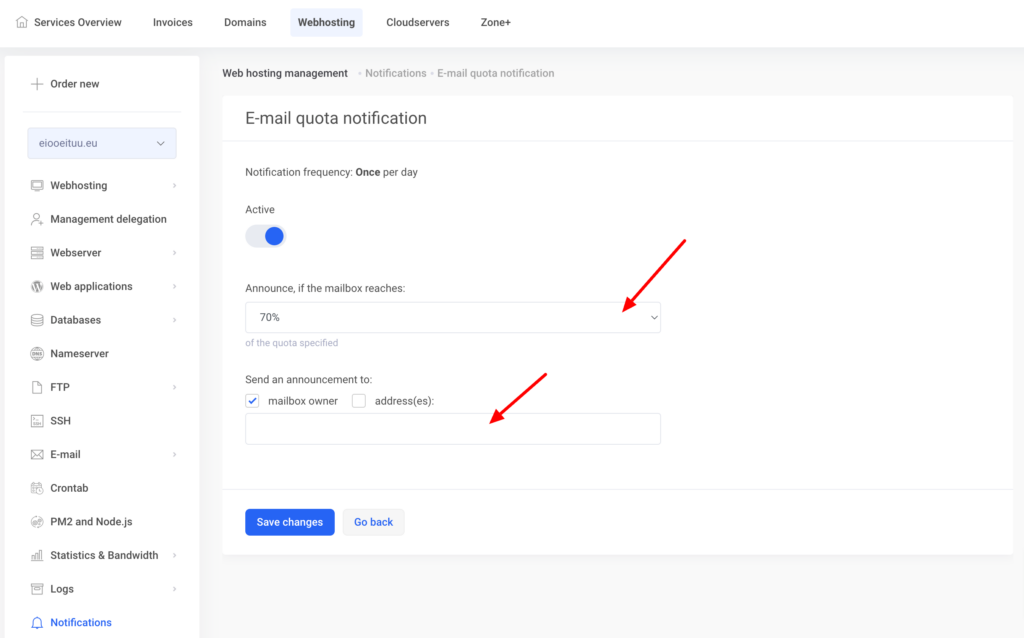In order to prevent a situation where storage space runs out, leading to service downtime, it is possible to configure notifications to be sent via email.
Zone web-hosting offers the option to configure three types of quota notifications:
- E-mail quota notification
- Storage space notification
- Inode quota notification
These notifications are sent once a day.
Setting up Notifications
To configure notifications, log in to My Zone control panel, select the web-hosting for which you wish to set up notifications.
Choose Notifications from the left-hand menu.
Then, select modify on the desired notification type row.
Notifications can be activated or deactivated.
It is also possible to adjust the threshold at which the notification is triggered, specifying the percentage of the allowed limit that must be used in order for a notification to be sent out. You can choose in increments of 10%, ranging from 50% to 90%, with the exception of 95%.
For mailbox quota notifications, you can choose whether the notification is sent to the mailbox owner and/or to other desired addresses. For example, if you want the notification to be sent to both the mailbox owner and the company’s IT specialist, you need to check both boxes and enter the IT specialist’s email address in the designated field.
For disk space and inode quota notifications, you can choose whether the notification is sent to the ZoneID account contact email and/or to other desired addresses.
When the quota is full
If the email account reaches its quota, incoming emails won’t reach the user’s mailbox. Instead, they’ll bounce back to the sender with an error message that recipients mailbox is full (quota exceeded).
When the disk space is full, essential website processes like logging and adding content might fail due to lack of space. This could lead to website downtime, displaying an error message to visitors.
When the inode limit is reached, creating new files or folders on the server becomes impossible. Visitors will face a situation similar to when the disk space is full.
How to prevent reaching the quota
When the utilised quota approaches the limit set in your service package, it’s necessary to either free up space or increase the quota to avoid reaching the limit.
Email Account Quota
To free up space in your email account, you need to either delete emails or remove them from the server by archiving, moving them to another mailbox, or backing them up outside the server. When deleting emails, it’s advisable to start with the trash and spam folders and then proceed to unnecessary emails in other folders.
If, for some reason, deleting or archiving emails, or backing them up outside the server is not an option, then increasing the mailbox quota is necessary.
By default, the mailbox quota depends on the hosting’s basic package. Therefore, one option to increase the quota is to upgrade to a larger basic package. However, if the mailbox capacity is the only reason you’re considering changing packages, this might not be the most financially optimal solution. Instead, you can opt to activate the Premium or Ultimate mailbox package on a per-mailbox basis.
Storage space
To increase and free up storage space, there are several options available:
- Deleting unnecessary logs from both the file server and databases.
- Deleting very old and unused backup copies (we keep backups of all data for 14 days!).
- Removing unnecessary subdomains and web applications from the server (e.g., test., old., etc.).
- Opting for the Premium email package, which frees up space under the regular email account for use by the web server.
- Upgrading the web-hosting package
Inode quota
In short, an inode is a data structure that stores metadata about files and directories on the server. Each file or directory has one inode. Based on this logic, if there is, for example, a single folder on the server containing 10 files, then there are a total of 11 inodes on the server. You can find more information about inodes here.
The number of used inodes can be reduced similarly to hard disk space by deleting logs, backup copies, unnecessary files and directories, subdomains, and web applications.
The inode limit can be increased either by switching to a larger hosting package or by adding an additional inode package, which increases the inode limit by 500,000 inodes. If you wish to order additional inode package, then please contact our customer support.